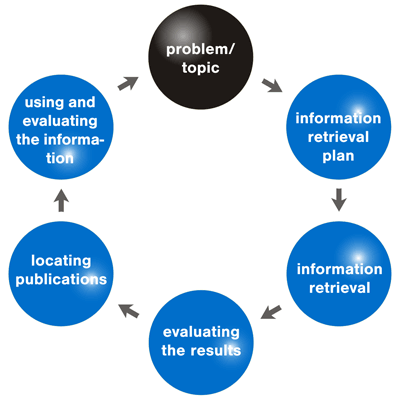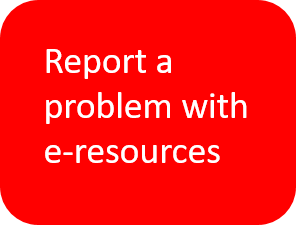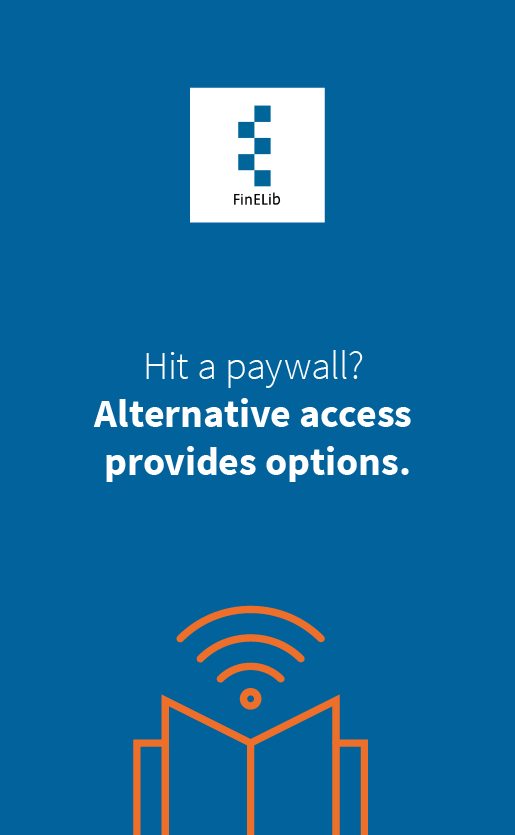Information searching process
Search techniques
When starting to make searches in a database, it is always recommended to look for the Advanced Search that allows for choosing more search functionalities.
Write your search terms in the search field using the AND operator to retrieve results that contain all of the search terms used. Combine synonyms and equivalent terms with the OR operator, and use other techniques such as phrases, truncation and joker signs.
The search can be made from all fields in the database, or it can be focused on keywords, abstract or author. Most databases allow for choosing the search type for each field, so use the drop-down list to select the type of search you want to perform.
Thesauri
-
Art & Architecture Thesaurus This link opens in a new window
-
Ontology for Photography - VALO This link opens in a new window
Search articles from Aalto-Finna
Search articles from Aalto-Primo portal.
Selection of databases for Media
From ViewIt@Aalto link to the full text
By clicking the ViewIt@Aalto button you can move to the full text of an article, if it is aquired by Aalto University Learning Centre. If the electronic full text is not available, you can check the availability of the printed journal in Aalto-Primo or national Finna portal. If the material is not available in our library, you can order a copy using Inter-library loan service.