General
Subject areas: computer science, business, digital media, information technology, software development, math & science
How to access using Aalto ID:
1. Go to https://go.oreilly.com/aalto-university or use the use the Aalto-Primo e-book link. From the "Select your institution" menu, select "Aalto Univeristy" 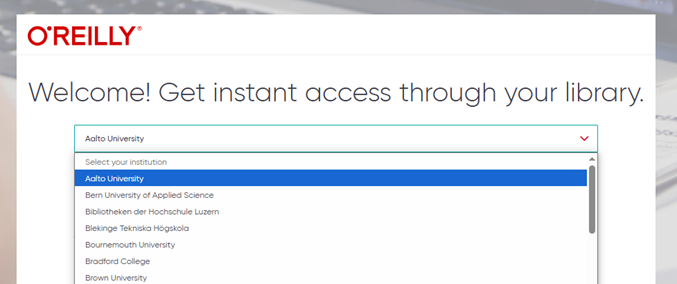
2. Click "Sign In with my Institution" and continue logging in with your Aalto ID. 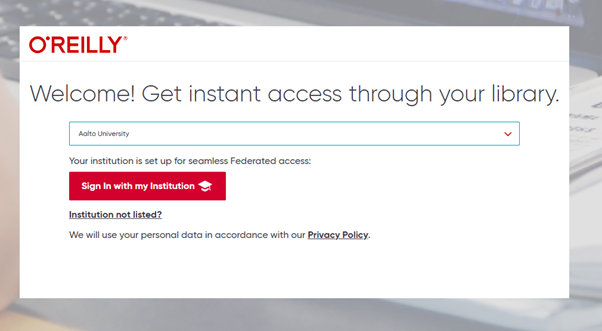
Using O'Reilly for Higher Education e-books
Can I find O'Reilly e-books from Aalto-Primo: Yes
User license: Unlimited user license. The user needs a valid Aalto University ID to log in.
Off campus use (for Aalto University researchers and students): Yes, use the Aalto-Primo e-book link, select "Aalto University" and type your Aalto University ID.
WHAT ELSE? Safari: O’Reilly’s Learning Platform for Higher Education also contains videos, audio books, learning paths, tutorials, case studies, oriole online tutorials.
Read more: O'Reilly for Higher Education libguide
Offline use
Download to mobile devices and e-book readers:
Aalto ID authentication method does not currently support the O'Reilly app for offline viewing.
Printing and copying
Printing: Yes, a reasonable amount of pages for personal use. On book reader page, please use the printing features of your browser.
Copyung: One page at a time.