Google Scholar in the Aalto University network
 Google Scholar is Google's search engine specialised in searching for scholarly information.
Google Scholar is Google's search engine specialised in searching for scholarly information.
When you are using Google Scholar within the protected Aalto University network, the search results include direct links to electronic full text articles, provided that they are licensed by the Aalto University Learning Centre. The direct links are automatically displayed after the title like this: ViewIt@Aalto.
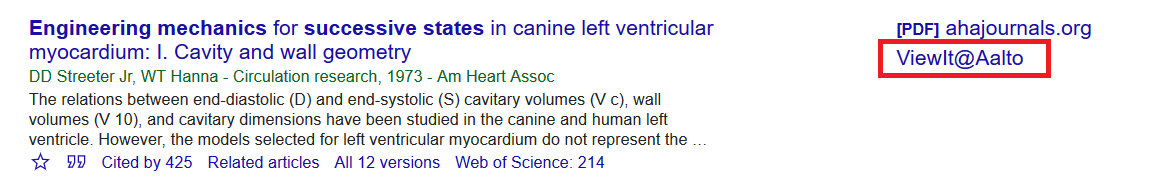
If the ViewIt@Aalto link does not display to the right of the item, use the >> “More” link under the item.
When you click the link a window opens that tells you more about the availability of the particular reference.
There are the following ways to access the protected Aalto University network with your Aalto credentials:
- Log in to an Aalto workstation that is connect to the network with a wire.
- Connect and login to the Aalto wireless network that is available at the campus area.
- Use VPN software and connection from wherever and whenever.
Google Scholar outside of Aalto university network
Using Goole Scholar through Learning Centre proxy server (http://libproxy.aalto.fi/login?url=http://scholar.google.com) is not working at the moment.
There are two ways to use our information resources through Google Scholar outside of campus network.
1) Set your browser to show library links in Google Scholar:
- On the Scholar mainpage click Asetukset / Settings.
- Click Kirjastolinkit / Library links
- Type "aalto" in the search and press enter.
- Click the checkbox at Aalto University - ViewIt@Aalto and click Tallenna / Save.
2) Use VPN software and connection: https://www.aalto.fi/en/services/establishing-a-remote-connection-vpn-to-an-aalto-network
Contact information
We are happy to help with problems concerning links to licensed resources. The best way to reach us is to send email to:
Incorrect availability data in Google Scholar
Every now and then Google Scholar makes mistakes with ViewIt@Aalto availability information. We kindly ask you to contact us using the above email if you notice inconsistancies with the links shown by Scholar, so we can then try to fix them.
Aalto University network
All workstation computers of the university that you log on with your Aalto credentials are connected to the Aalto University network by default. In addition, the wireless aalto network is connected to it. However, the unencrypted aalto open is not.
Further information about the wireless connections of the university:
https://inside.aalto.fi/display/ITServices/Wireless+Networks