Linking databases through Aalto-Primo
A permanent link to the database can be retrieved from Aalto-Primo.
1. Search the desired database
2. Click on "permalink"
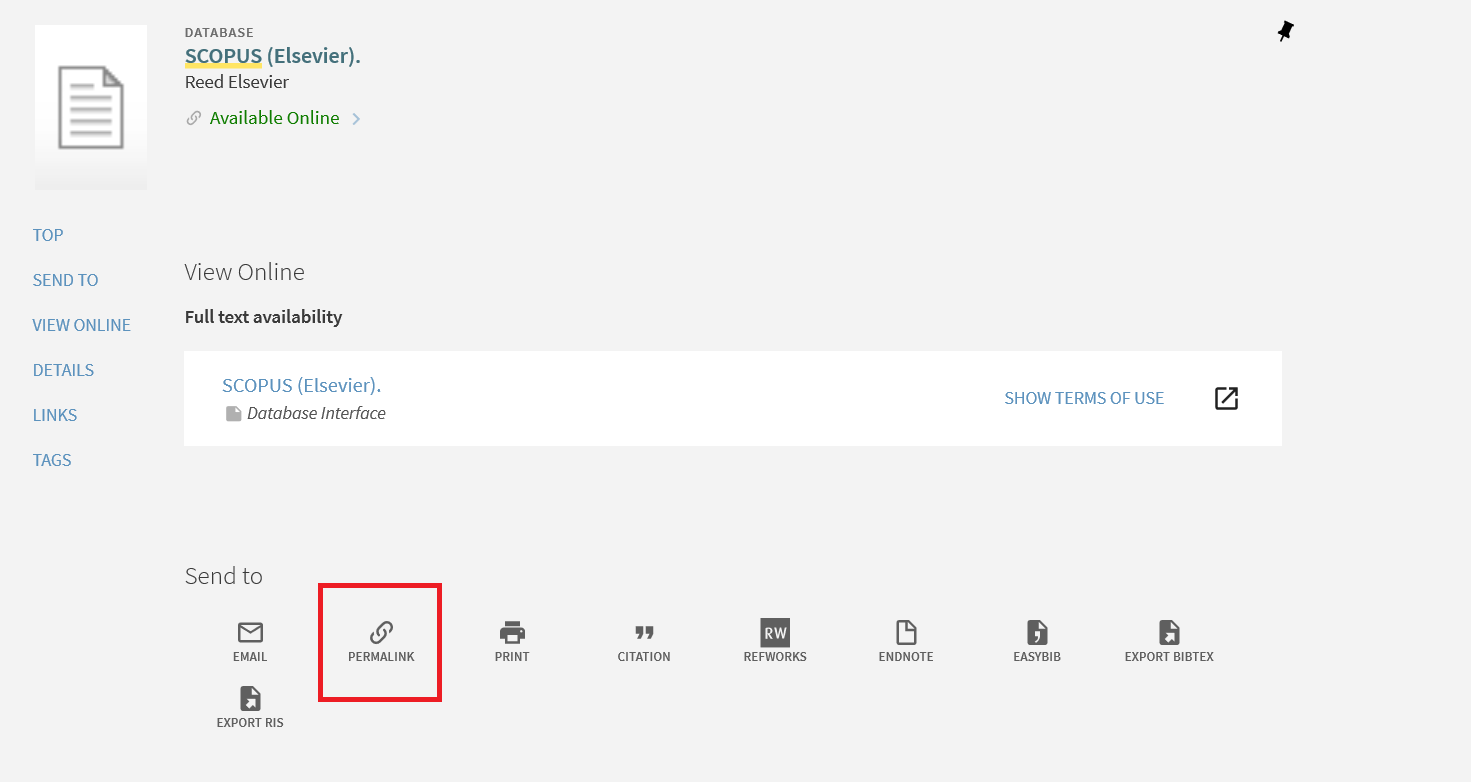
3. Copy the permalink to the desired location, e.g. Mycourses.
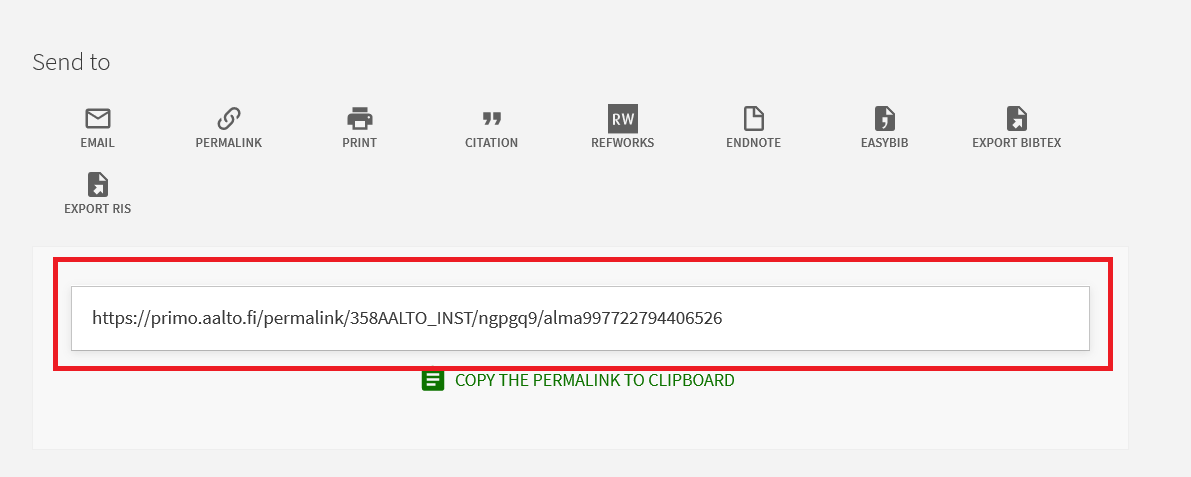
4. A permalink provides access to this same page, from where you can access the material itself using the "Full text availability" link which is built using Libproxy server. It works like this:
- In Aalto University lindline network or with VPN connection it works as an ordinary link to the database.
- When used via any other connection you are first derected to Aalto identification and then granted access into the database.
Compilation of database types
In the guides of the Learning Centre there are essential resources grouped by types and fields of science.
All the links provided in the guides are in the libproxy form. They can easily be used like casual hyperlinks for instance in Mycourse.
Lists of databases and their libproxy links can also be found from:
Contact information
We are happy to help with problems concerning links to licensed resources. The best way to reach us is to send email to: