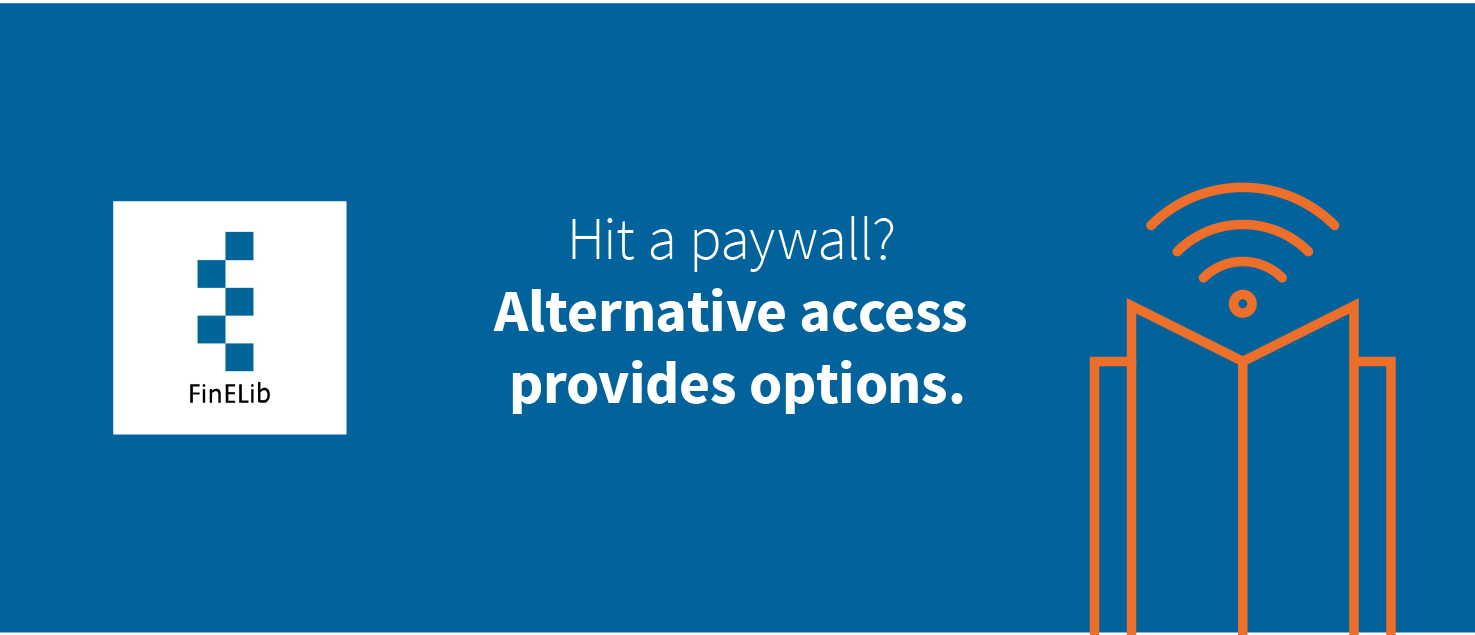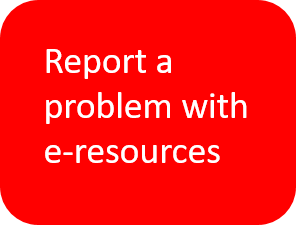Information searching process
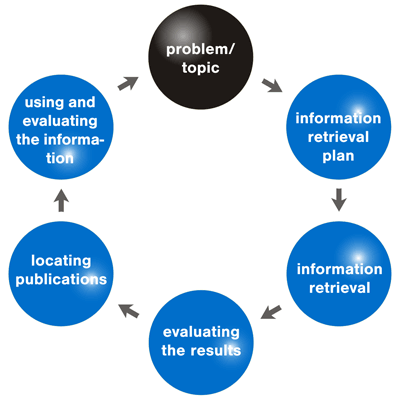
Photo: Cycle of information seeking.
Read more about the information searching process >>
We answer questions concerning resources in art, design and architecture, and we also advise on information searching. Book an appointment
Business Guide
Information about business and economics can be found in Business Guide.
Psychology and medicine
How to access e-resources?
E-resources can be accessed both using Aalto University workstations on landline network and off-campus. Remote access is available for Aalto Univeristy students and staff, you need to log in with your aalto username and password. To find e-resources, please use Aalto-Primo Portal or Resource Guides.
Other customers can access e-resources using Learning Center workstations.
Read more about using e-resources and conditions of use for e-resources.
Article serach (Aalto-Primo)
Search articles from Aalto-Primo portal.
Databases
Materials, trends, RT-files, patents and standards
From ViewIt@Aalto link to the full text
By clicking the ViewIt@Aalto button you can move to the full text of an article, if it is aquired by Aalto University Learning Centre. If the electronic full text is not available, you can check the availability of the printed journal in Aalto-Primo or national Finna portal. If the material is not available in our library, you can order a copy using Inter-library loan service.