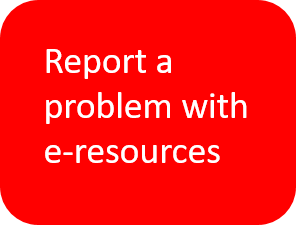Which publisher or aggregator?
If you have problems with e-books, it is often necessary to find out the e-book publisher or aggregator. After that, you might find answers to your questions from Printing, copying and downloading page.
You will find out the publisher or aggregator in Aalto-Primo search service.
Can I download an e-book to my iPad?
All e-books can be read online with mobile devices.
Most e-books can also be downloaded to mobile devices for offline use. However, downloading e-books might not work with certain web browsers.
Publishers' (Elsevier, Emerald, Morgan & Claypool, Sage, Springer, Wiley and World Scientific) e-books can be saved to mobile devices as PDF files and read offline.
Aggregators' (Ebook Central, Ebsco and O'Reilly Safari Learning Platform) have varying policies about downloading. More information about aggregators' download policies here.
Can I print an e-book?
E-books can be printed for personal study and research use.
Publishers (Elsevier, Emerald, Morgan & Claypool, Sage, Springer, Wiley and World Scientific) have rather liberal policies about printing. However, systematic printing is not allowed.
Aggregators (Ebook Central, Ebsco and O'Reilly Safari Learning Platform) have various different printing limits. More information about printing here.
Do I need a username and password to use e-books?
You need Aalto University user ID and password for remote use. Also reading and downloading Ellibs e-books require Haka login with Aalto University username and password. A valid Aalto University email address is needed to log in O´Reilly Safari platform.
Some aggregators might also require you to create a personal account for their website before you can download or print an e-book. Reading e-books online does not require separate username and password. More information about personal accounts here.
How can I add notes to e-books?
If the e-book is in PDF format, it might be possible to save the file and add notes by clicking View, then Comment and finally Annotations at the top of the PDF file.
Check Printing, copying and downloading page for further instructions on adding notes.
Why can't I read downloaded e-books with Mac?
Mac normally opens downloaded files with Preview. Set PDF viewer to Adobe.
What does it mean if Aalto University has access to only one/three copies of an e-book?
Some e-books have limits in how many customers can use them simultaneously. If the limit is one user and somebody downloads a book for offline use, nobody else can download it or even read it online until the download period has expired.
In some cases, the limit might also be three simultaneous users.